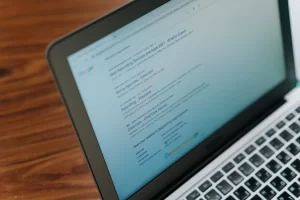If you want to create a successful online company in the year 2021, site performance optimisation will be essential. The reason for this is because site performance has an impact on search engine optimisation (SEO), user experience, bounce rates, and, most significantly, conversion rates (which are all essential).
According to recent research, the average time it takes to completely load a website on a desktop computer is 10.3 seconds, while the average time it takes on a mobile device is 27.3 seconds.
The speed with which your website loads has a direct impact on its overall success. It has an impact on several important variables, including the exposure of your site and the conversion rate on your site. Optimizing the performance of your website is unquestionably important, but finding out how to go about it may be difficult.
Fortunately, there are many easily accessible speed tests you can do to evaluate how well your website performs in comparison to the competition. There are a variety of reasons why your site may be sluggish, but many of them may be resolved by using complimentary WordPress plugins and high-quality web hosting.
In this article, we’ll discuss why site speed is so important for your website’s overall performance. Then we’ll go through 12 typical problems that may cause a website to function poorly and we’ll show you how to fix them. Let’s get started right now!
Why the loading speed of your website is important
Users have come to expect websites to load quickly these days. When pages take longer to load than anticipated, it harms the User Experience (UX) of your website. This is important because every time your user experience suffers, your conversion rate suffers as well.
Page abandonment and bounce rates will almost certainly increase as a result of this. Specific studies have found that an additional two seconds of page loading time can result in a 103% increase in the number of visitors leaving your site. Furthermore, even a little increase in loading time (100 milliseconds) may result in a 7% decrease in conversion rates.
Even fractions of a second matter, which is why improving your site’s speed to the greatest extent possible is essential. Furthermore, website performance not only impacts whether or not visitors remain on your site and convert, but it also influences whether or not they can locate your site in the first place.
Site speed is now considered a ranking factor in Google’s search results and this applies to both desktop and mobile sites. Your website’s visibility on Search Engine Results Pages (SERPs) may decline as a consequence of poor website performance, which will result in a reduction in the number of visits to your website.
When the success of your website is on the line, you can’t afford to overlook the significance of site speed and responsiveness. To begin, if you’re feeling overwhelmed, it’s a good idea to run testing to see where your website is presently ranking in search results.
You may conduct load time testing to determine how long your users are required to wait before taking action to reduce those figures.
There Are 12 Reasons Why Your Website is Slow (And How to Fix Them)
As soon as you have a clear understanding of the present status of your site’s performance, you can begin improving the main variables that affect site speed. Consider the following 12 of the most frequent issues that lead to poor website performance, as well as the solutions to these issues.
1. You Are Not Making Use of a Content Delivery Network (CDN)
An Internet Content Delivery Network (CDN) is a collection of servers that are deliberately placed across a geographic region. You may use them to keep copies of your website, allowing users who are situated far away from your main server to see its pages more rapidly than they would otherwise.
There are a variety of CDN solutions available for your WordPress website. Cloudflare, as well as the Jetpack CDN for pictures and videos, are two of the most popular content delivery networks.
Additionally, if your website makes use of jQuery, you may have it loaded via a content delivery network (CDN) rather than your web server.
Because jQuery requires much fewer lines of code than JavaScript to achieve the same results, it may be very helpful for improving the performance of your website. Google CDN and Microsoft CDN are the two most common jQuery content delivery networks.
2. Render-Blocking JavaScript Is Delaying Page Loads
JavaScript is the code that enables users to connect with and interact with your website via the use of scripting languages. It is written in Java. Your website would be very uninteresting if it didn’t have it. JavaScript, on the other hand, may cause your sites to take longer to load in visitors’ browsers if they are not optimised.
When a browser attempts to show a website, it must first pause and completely load any JavaScript files that it finds on the page. Because of this, “render-blocking JavaScript,” also known as JavaScript that stops the website from loading rapidly, is generated.
There are three options for dealing with JavaScript that causes rendering to be halted:
Remove the need for external JavaScript files and replace them with inline JavaScript.
Asynchronous loading is used so that JavaScript may be loaded independently of the rest of the page.
Another primary issue with Display Blocking JavaScript is that it causes the browser to take longer to render the essential information that the user has come to view — particularly, stuff that is visible above the fold.
As a result, one method of resolving the problem is to delay the JS loading so that it occurs after the essential portions of your page have completed loading. This may aid in preventing resource contention and improving performance at the same time.
There may be instances when your theme or plugins contain external JavaScript that causes the browser to request and download the JavaScript from another location. As you might guess, this increases the time it takes for your website to load.
Now, if the external scripts are tiny, you may include them straight in your HTML page without modifying anything. This eliminates the delay associated with network requests.
3. Your Database Has an Excessive Amount of Overhead
Excessive objects in your site’s database are referred to as “overhead.” Things like logs, transients, and other entries from plugins or themes are examples of stuff that may collect over time and need to be cleaned out.
When there is too much of this “overhead,” database queries may take longer to complete than they should. If your web server is waiting for a response from your database, your web server may time out altogether.
This may be avoided by optimising your database and eliminating unnecessary overhead. You can usually access the database administration software phpMyAdmin via your web hosting account, which is standard practice.
WordPress Command Line Interface (CLI) may be used to optimise tables if you are unable to do it via the phpMyAdmin interface (WP-CLI).
4. OPcache Isn’t Enabled
OPcache is a caching engine that comes pre-installed with the PHP programming language. It is possible that having OPcache enabled on your site will help speed up the loading of the PHP script and, as a result, the loading of your pages if you are using PHP on your site.
By default, OPcache is enabled on all of our Shared WordPress and DreamPress hosting services. In-depth your site is hosted by one of our other plans or by another web host, you will almost likely need to manually activate it.
5. Your Site’s CSS Isn’t Optimized
Because CSS — the code responsible for creating your site’s pages — isn’t optimised, it may cause your site’s pages to load slowly, similar to how JavaScript causes pages to load slowly. There are a few methods you may put in place to get your CSS in better condition:
- Combining several external CSS files into a single or a few files is recommended if you have a lot of them.
- Remove any external CSS and replace it with inline CSS.
- When specifying when specific CSS files should be loaded, use the term “media types.”
Inline CSS is similar to inline JavaScript in that it is only suitable for short sections of code.
If you have many big CSS files, you should avoid attempting to include them all on your HTML page. The use of media types and the merging of your external CSS files (if you have more than one) should have a more significant impact on the speed of your website.
6. Caching Issues Are Preventing Optimized Page Loading
Caching is the process through which browsers save static versions of the files on your website. When visitors visit your site, their browsers will be able to show the previously cached material without having to refresh it.
WP Super Cache is one of many caching solutions accessible to WordPress users, and it is recommended that you install one of these caching plugins.
7. Large Media Files Are Increasing Loading Times
Media assets, such as pictures and movies, are notoriously big in file size. Making them smaller by compressing them may assist to reduce their size and, as a result, improve the loading speeds of your web pages.
TinyJPG is a free internet application for compressing pictures that you may use anywhere. There are also many plugins available for WordPress that may be used to compress media assets, including Smush Image Compression and Optimization.
Video compression is more difficult than it seems, therefore it is generally preferable to host videos outside on YouTube or another platform rather than inside your website. You will then be able to simply embed your videos into websites or blog entries.
8. The Code on Your Website Is Too Complex
The greater the amount of code that must be loaded by your user’s web browser, the longer it will take for your website to become accessible.
If your code is excessively “bulky,” or if it includes superfluous characters and line breaks, your website may load more slowly than it should. As a result, you may “minimise” that code by eliminating the parts that aren’t required.
Two common plugins may be used to accomplish this job. Autoptimize minifies code, as well as inlining CSS and optimising JavaScript files, among other things. It also works nicely in conjunction with WP Super Cache.
9. Poorly Written Scripts Are Interfering with Other Site Elements
Poorly coded JavaScript may sometimes create incompatibility problems with other sections of your website, resulting in slower page loading speeds as a consequence.
Pingdom, Web Page Test, and GTmetrix are all tools that can be used to speed up your website’s loading time and discover scripts that are taking an excessive amount of time to load on your website.
You may then look at these files in-depth to see if there is anything you can do to enhance them. It may also be beneficial to temporarily disable possibly troublesome scripts to observe how your performance ratings change as a result of not having them enabled.
10. Plugins Are Causing Your Site to Slow Down
Having an excessive number of plugins, or even a few extremely large ones, may slow down your website’s speed and cause it to crash. It’s a good idea to always fully uninstall any plugins that aren’t currently in use to reduce the likelihood of this happening.
Some plugins, in addition to interfering with the caching of your website’s pages, may also cause problems. If you’re using the Proxy Cache Purge plugin, you can find out which plugins are causing the issue by going to Proxy Cache > Check Caching and looking for the plugins that are causing it.
11. Errors Occur Because of Missing Files
WordPress doesn’t have all of the files it needs to run properly. Adding more queries to try to locate the files will result in slower loading times for users. If the files aren’t discovered, you’ll get a 404 error message.
There is a wide range of factors contributing to this problem, so instead of attempting to isolate the cause of the issue, you should restore your website from a recent backup instead. This will restore the files from your backup and replace the missing ones.
12. User Internet Problems Affect Page Load Speed
Finally, a user’s Internet Service Provider (ISP) may be to blame for slow website performance rather than your own. Congestion on the network, bandwidth limiting and limitations, data discrimination and filtering or content screening may all cause sluggish site response times.
A traceroute between your computer and your website may be used to see whether the connection is the cause of the slowness you’re experiencing while visiting. This will let you know whether the issue is exclusive to an ISP or if it affects the whole site.
What Causes Slow Performance on Some Websites?
The speed and responsiveness of your website are directly related to its success, therefore seizing any chance to enhance it is well worth the time and work. Finding out what’s causing your website’s slow load times may help you improve your SEO and UX, which can increase your exposure and conversions.
This article has addressed a total of twelve common reasons for sluggish website performance. Though all of the methods we’ve discussed are ideal, focusing on a few key areas, such as activating caching or compressing your media files, may help you address the most urgent problems immediately.
When you need a hand in analysing what may seem to be slowing down your website, our on-page SEO helps. Call us here at TopRankings and will measure website speed from a usability standpoint, gauging it against industry competitors to help you improve your site’s overall SEO performance and level the playing field.