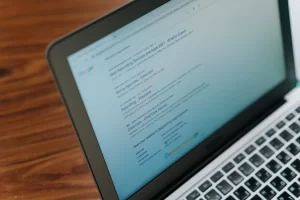When enhancing user experience, website owners should concentrate on a set of measures that Google has established. Google says these Core Web Vitals are necessary for ensuring a great user experience on the web and striving to provide unified guidelines for quality signals.
Google prioritises Core Web Vitals over other metrics because they are essential to every aspect of the web experience. Although user expectations for web experiences vary depending on the site and context, some are constant across all web locations.
The user experience requirements that all websites strive to achieve are Core Web Vitals. According to Google, the three main requirements for a good user experience are loading, interactivity, and visual stability.
There are three Core Web Vitals that deal with measuring user engagement and page speed:
- Largest Contentful Paint (LCP)
- First Input Delay (FID)
- Cumulative Layout Shift (CLS)
These metrics give Google a picture of how the many components of a page affect how a user interacts with the material overall when measured along with non-core web vitals.
Don’t worry if everything seems a little hazy. We will explore each in more detail to learn how they are measured.
3 Types of Core Web Vitals
Largest Contentful Paint (LCP)
The Largest Contentful Paint (LCP) metric calculates how long a web page’s primary content takes to load fully. The following time frames below are used to measure LCP:
- Good: under 2.5 seconds
- Needs Improvement: 2.5 to 4 seconds
- Poor: more than 4 seconds
The score improves with a lower LCP. This is so that users may access the content and take action as soon as they land on the page, which makes a speedier web page more useful from their point of view.
LCP affects more than just your search engine rankings. According to research by Portent, every additional second of load time between 0 and 5 seconds causes website conversion rates to drop by an average of 4.42 per cent.
What Are The Common Causes of Poor LCP and How to Optimise Them?
The largest image, video, or piece of text in the viewport’s render time significantly impacts LCP. A bad LCP is typically brought on by one of the following:
Slow Server Response Times
On a server, every website is hosted. The time it takes for content to be rendered on the screen is extended if a user’s browser takes a long time to get content from the server. Fixing your server’s handling of your material is one of the first things you should do if your LCP is terrible.
To begin, use Time to First Byte (TTFB) to gauge the response speeds of your servers. You can see how long it takes your server to process your content. After that, take any of the following actions to maximise your LCP:
- Server Optimisation – Optimising server-side code is essential for faster content loading in browsers. Lengthy queries and complex operations can delay the retrieval of page information. Thankfully, UI frameworks offer guidance to optimise server-side code and expedite browser data retrieval.
- Use Content Delivery Network (CDN) – To optimise content loading for users far from your server, use a Content Delivery Network (CDN). A CDN, with servers in multiple regions, minimises the distance browser requests travel by selecting the nearest server to the user’s location for delivering the material.
- Caching – Caching stores data in a transient area, so it may later be easily accessible. If your web page is static, you can use server caching to lower the TTFB and avoid needlessly recreating the HTML.
- Build Early Connections with Third Parties – It can significantly influence your LCP if your server requests data from a third party, especially if this connection is required for the main content of your page to load. It is best to set these requests as soon as possible to give them more time to establish the connection while other elements of your page are loaded.
Render-Blocking Javascript and CSS
JavaScript and CSS can load slowly, especially if your page loads other non-essential scripts and stylesheets. By minifying your CSS, delaying any non-critical scripts, and including critical-path CSS content in your <head> tag, you may speed up your LCP.
- Minifying CSS – CSS files frequently include characters like spaces or indentations that make the text easier to read but are not required by browsers. If you eliminate these, it will take less time for a browser to render your LCP.
- Delay Non-Critical CSS – You can find yourself with CSS that isn’t being used or CSS that only applies to specific web pages as your website design changes. Remove any unnecessary styles from your LCP Google Core Web Vital and relocate any CSS to another stylesheet if required for a few specific web pages.
- Include Critical CSS – Any critical-path CSS should be in your page’s <head> tag. By doing this, a user’s browser can retrieve the necessary CSS straight from the code rather than sending a round-trip request to obtain it.
Slow Resource Load Times
Any backdrop, image, or video features on your website will immediately impact how well your LCP performs. Follow these guidelines to speed up the process for material above the fold if your website has trouble loading resources.
- Optimise and Compress Image Files – Most of the payload on browsers comes from large image files. The images can be optimised to help a site load faster and provide a better user experience.
You can optimise and compress huge photos on your website using several methods. You may utilise responsive images that adjust to the user’s screen, compress the images, or convert them to more modern formats like JPEG 2000 or WebP.
Utilising an image CDN is an additional alternative. Your server may experience heavy stress if all your images load from the same host. The best solution to solve this issue is to use a CDN server.
- Preload Important Elements – Your page’s critical components should load quickly. Use the tag <link rel=”preload”> to preload resources you need to prioritise on your page so they load more quickly.
- Compress Heavy Text Files – Not simply images can cause your website to load slowly. Large text files like HTML, JavaScript, and CSS also impact your website’s LCP and loading times. To reduce request processing times, utilise an algorithm to compress these files.
- Utilise Adaptive Serving – Adaptive serving involves sending users various assets based on their network connection or device. If your website’s primary content includes huge files, you can upload different versions of the asset, such as an image for people with mobile connections and a video for customers with desktop connections.
- Install Service Worker for Caching – You can install a service worker that intercepts requests from the server and caches some or all of the page’s content in addition to storing your assets. This service worker will update the cache only after the page’s content changes.
First Input Delay (FID)
The First Input Delay metric measures how interactive each element on your page is. This is significant to Google because it considers how users browse websites, including scrolling, clicking, and typing. Users find it frustrating when the page loads rapidly but takes a long time to become interactive, which reduces a website’s usability and engagement.
The following timeframes are used to measure the FID:
- Good: Below 100ms
- Needs improvement: From 100 to 300ms
- Poor: More than 300ms
What Are The Common Causes of Poor FID and How to Optimise Them?
A poor FID Core Web Vital is primarily due to high JavaScript execution. Because JavaScript may be instructing the browser to perform a different action when interacting with a JavaScript file, the browser cannot react to any user actions.
Your FID can be improved by doing the following:
- Break Long Tasks – Long tasks are instances of your user interface that may be unresponsive for 50 milliseconds or longer. By breaking up these lengthy activities into smaller ones, you can drastically reduce FID and make sure you’re only loading and running the scripts the user needs at that particular time.
- Utilise Web Worker – Web workers enable you to execute JavaScript in the background and avoid the main thread block while your website is loading. Your FID should increase if you move non-UI operations to a separate worker thread using a library.
- Reduce or Delay Your JavaScript – Limiting the amount of JavaScript on your page is another useful strategy for reducing load times and FID, much like CSS. Reduce unneeded JavaScript by code-splitting your bundle into smaller sections and defer any JavaScript that isn’t required for the page or for responding to user interaction.
- Remove Non-Critical Scripts From Third Parties – Third-party scripts, like third-party connections, might occupy a user’s browser and slow down your website’s response time to user activities. Reduce this by eliminating third-party codes that aren’t necessary for your page or by loading codes just when a user scrolls into a particular area.
Cumulative Layout Shift (CLS)
Cumulative Layout Shift (CLS) measures how stable elements are after loading them on a webpage. You know how annoying an unsteady page experience can be if you’ve tried to click on a button only to have it move once you hover over it.
The CLS Core Web Vitals metric uses the following scores to assess visual stability:
- Good: less than 0.1
- Needs improvement: between 0.1 and 0.25
- Poor: greater than 0.25
What Are The Common Causes of Poor FID and How to Optimise Them?
Poor CLS Core Web Vitals metrics are typically associated with a page with dynamically loaded resources, advertisements, or graphics without dimensions.
There are three key strategies to deal with any unforeseen layout changes and improve your CLS:
- Set Size Attribute Dimensions For Any Media – Include the width and height size parameters in the tag, whether you’re utilising GIFs, movies, pictures, or infographics. By doing this, the browser will always know exactly how much space to give that asset while the page loads.
- Reserve Ad Spaces – Ad networks frequently support dynamic sizes, which is terrific for advertisers but difficult for developers. By statically reserving a space for the ad, selecting the most probable size based on previous data, or reserving the maximum size for an ad, you can reduce the risk of ad shift.
- Add New UI Elements Below the Fold – CLS measures only material visible above the fold. If you have dynamic UI components, place them below the fold to avoid lowering your CLS rating.
This in-depth guide on Google’s Core Web Vitals measurement may seem intimidating for website owners. Still, if you get an impeccable score, it will enhance user experience and increase conversions significantly.
With Google providing these page performance indicators, website owners will find it simpler to optimise their sites for better SERP ranks and put the user experience first.
If you need expert advice, the leading SEO agency Melbourne businesses trust, TopRankings, is here to help. Contact us and experience 20+ of industry experience today!