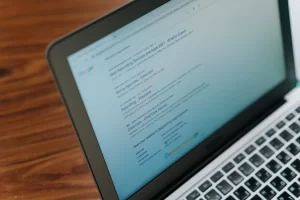To improve your online presence, you must use SEO strategies whenever possible. Your blog, videos, and other marketing initiatives may have already used SEO, but one element is sometimes overlooked.
Have you ever given your URL structure any thought?
Don’t underestimate the value of your URL structure. The URL can appear less significant than coming up with a unique website design or writing interesting content, but it’s still highly critical to SEO success!
With that being said, let’s dig deeper to learn what URLs are and how to create SEO-friendly URLs for your website.
What Is a URL?
The web address we enter into a browser to visit a web page is called a Uniform Resource Locator (URL). Web links are another name for URLs. Many users will click a link to go directly to your website. Does it, therefore, matter what the URL of the page is? It does, indeed! It definitely matters how your link looks.
What is URL Structure?
An internet address is known as a URL. It consists of a path, a domain name, and a protocol. The protocol, which can be either http:// or https:// (the “s” stands for secure), is how the browser obtains information about that page.
The portion of the domain located before the primary “root” domain is known as the subdomain. Although you can create several subdomains, you shouldn’t have a tonne of them unless you need them, as they are essentially separate websites. You can organise the information on your website using subdomains. Any combination of characters, not only www, may be used as a subdomain.
A website’s domain name serves as its unique address. Numerous top-level domains (TLDs) exist, such as com, org, and net. The path designates a page, post, or file’s precise location.
Why It’s Important to Pay Attention to Your URLs?
An alternative to IP addresses is a Uniform Resource Locator (URL), commonly referred to as a “web address.” The location of a specific unique resource on the Internet, like a web page, is indicated by its URL. Each URL corresponds to a unique resource, which can be anything from an image to an HTML page to a CSS document.
The URL structure SEO serves the same goal as employing targeted keywords and phrases in your website’s content in terms of helping you rank well in search results and enhancing user experience. Search engines will have an easier time finding a URL that is clear and simple to read, and your target audience will be more likely to follow the link.
Why Does URL Structure Matter for SEO?
You can organise the content on your website using URLs. They serve as the conduit between a user and your content. There are two key reasons why URL structure matters:
User Experience
The most crucial element in SEO is a great user experience.
Use page hierarchies and a logical URL structure to enhance user experience. Your website is easier to navigate for humans if the content is intuitively organised.
You want users to navigate your website confidently rather than confused, so you should make it as simple as you can.
Use SEO-friendly URLs in addition to logically organising your URL structure. SEO-friendly URLs are short, easy to read and contain keywords that describe the content on a web page.
Straightforward URLs offer the most excellent user experience. Use descriptive keywords in URL optimisation to help users grasp the page’s content.
You should optimise your URLs to ensure that searchers receive relevant search engine results and understand what to expect when they click a link.
Google PageRank
Google is informed about the content and relationships between the website’s pages via the URL structures. Internal linking, or links to your website pages, also helps with this.
When you optimise your URLs for people, you also make it simpler for search engine bots to crawl your website and index it so users can find relevant content.
Google uses URLs as a ranking factor. Thus, optimised URL structures support Google PageRank (PR). Google evaluates a web page’s value and its relevance to a search query using PageRank.
Although adding keywords in your root pages can help your results, you shouldn’t rely just on URL keywords to rank. Root domains typically have the greatest PageRank. Do not stuff URLs with keywords. Instead, only include those that are relevant. Links with SEO-friendly URLs are more likely to be clicked, which can raise your PageRank.
If you change the page URL after your site goes live or at any other time, you should (re)submit your sitemap to Google Search Console. To ensure that SERPs (Search Engine Results Pages) are always up to date with your website, you should publish your sitemap so that search engines may instantly crawl and index your pages.
Tips on Creating SEO-Friendly URLs
Both user experience and search engine optimisation benefit from properly optimised URLs. It is among the many factors that search engines consider when making decisions. Similar to page titles, URLs describe a web page to search engines and potential visitors. As such, they should be precise, alluring, and organised.
Here are some expert tips on how to create SEO-friendly URLs for your website:
Follow a Simple and Logical URL Structure
Before you begin developing your website with a reliable web design agency, you must establish the URL hierarchy.
There is no definitive guideline for the ideal URL structure. Additionally, URLs might vary based on the purpose of the website. However, the perfect URL structure is clear, logical, and simple to remember, and it also effectively conveys information through words.
Make sure your URL structure is clear so that both people and search engines can comprehend how the many pages on your site are related to one another.
Always Use HTTPS Protocol
The HTTP protocol has a secure variant known as HTTPS. Even if hackers are able to intercept the data, they won’t be able to read it since the Secure Sockets Layer (SSL) encrypts the connection between your browser and a website.
Users are more likely to trust your website because of HTTPS because they feel safer using their credit card information, address, and phone number while making purchases.
Hide the WWW Prefix to Make Your Domain Cleaner
It’s reasonably clear that the www prefix meant a website domain. Thus, it was utilised to avoid confusion. Today, however, it is not required to include it.
And if you do include it, it looks dated, requires more typing effort, and takes up more room in the address bar. Since they already contain the secure lock icon signal, the WWW and HTTPS:// prefixes are hidden by the Chrome browser in the address bar. Double-clicking the address bar will reveal it if you want to see it.
Customise Your Page URL
Each page you add to your website should have a distinct purpose. Avoid utilising illogical, random numbers that have no bearing on the situation.
Make sure the page URLs on your website accurately reflect the information found there.
This way, you will enhance your user experience, and click-through rates may increase dramatically.
The Shorter the URL, the Better
The title of the page or post is typically used as the default URL, although occasionally, this can result in an unreasonably long URL. The URL should be as short as possible because they usually rank higher on SERPs.
Use Only Relevant Keywords
Use a few relevant keywords in your URL to inform Google of the search terms for which the website should appear. Avoid overcrowding your URL with keywords because doing so could make it seem spammy. Use a keyword that appears in the page’s or post’s title.
You should include these keywords in your website’s meta description in addition to the URL because Google bolds them in search results, making your page stand out more.
Use Hyphens Between Words
URLs do not use spaces to separate words. Also, avoid using underscores as well.
Hyphens are used between words in SEO best practices because they indicate to Google and users where the word breaks are and are much easier to understand than using all the words together.
Do Not Include Stop Words in Your URL
You don’t need to use stop words in your URL, such as “the,” “and,” “or,” “of,” “a,” “an,” “to,” “for,” etc. Remove these words to make your URL more readable and shorter.
Use Lowercase Letters
Everything in a URL following the domain name is case-sensitive. This means that while TopRankings.com.au will still direct you to toprankings.com.au, toprankings.com.au/Contact will direct you to a 404 error page instead of our contact page.
For URLs, always use lowercase letters. If you accidentally used uppercase, update your links to redirect to the new ones.
Don’t Forget to Redirect Old URLs
Your website will probably change over time, and you might choose one URL structure only to modify it later to make it more usable. In this situation, adding permanent redirects is advised and a best practice.
Redirects guarantee that there are no broken links for both humans and bots.
Add a 301 redirect whenever you change or modify a URL so that anyone who clicks the old URL will be redirected to the new URL immediately and avoid seeing a broken 404 error page.
A lot of redirects can cause your site to load slowly. One or two redirects are acceptable, but making the website accessible without redirect loops is a best practice. It’s crucial to choose a solid URL structure to prevent redirects at the outset of your website’s existence.
Create SEO-Friendly URLs with SEO Experts
URLs are your website’s building blocks and can help increase your website traffic when optimised. Clean URLs perform better in search, appear more trustworthy, and make sharing easier.
With the help of SEO experts like TopRankings Melbourne, you are one step closer to having a highly optimised website that helps you generate exciting and sustainable ROI for your brand. Contact us now to discuss your online objectives, and we can make it happen together!