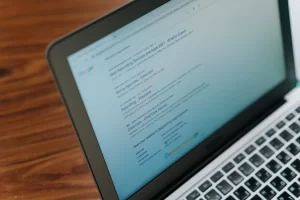The beauty of WordPress is that it allows you complete control over your content while eliminating much of the technical effort. You don’t need coding abilities to publish your greatest content on this platform – yet even WordPress can’t do everything for you right away.
If you want people to find your content, you must optimise it for search, which entails going into the vast world of search engine optimisation (SEO). Thankfully, WordPress comes to the rescue once more, this time with a number of plugins designed to make the work much more bearable. The only challenge now is choosing the right plugins, which is exactly what we have in store for you today.
Understanding the Role of SEO Plugins
SEO plugins play a crucial role in optimising websites for search engines and improving organic search rankings. They are powerful tools that assist website owners in managing and implementing effective search engine optimisation strategies. It is important to understand their definition and purpose, key features and functionalities, as well as the benefits they offer to grasp the significance of SEO plugins.
Definition and Purpose of SEO Plugins
SEO plugins are software extensions or modules that integrate with content management systems (CMS), such as WordPress, to enhance the website’s search engine optimisation capabilities. These plugins provide website owners various features and functionalities, empowering them to optimise their sites for search engine visibility, user experience, and overall performance.
The primary purpose of SEO plugins is to simplify and automate the implementation of SEO best practices. They often incorporate various tools and features, such as meta tag optimisation, XML sitemap generation, keyword analysis, content optimisation, and link management, to name a few. Using these plugins, website owners can streamline their SEO processes and improve their website’s visibility in search engine result pages (SERPs).
Key Features and Functionalities to Consider
When selecting an SEO plugin for your website, it’s essential to consider its key features and functionalities. Some features to look for include:
- On-Page Optimisation: A good SEO plugin should provide tools to optimise important on-page elements such as meta tags (title, description, keywords), header tags, URL structure, and image alt tags.
- XML Sitemaps: The plugin should be able to generate an XML sitemap, which helps search engines effectively crawl and index your website.
- Content Analysis: Look for plugins that offer content analysis tools to help you optimise your content for keywords, readability, and relevance.
- Social Media Integration: Some SEO plugins include features that allow you to integrate social media sharing buttons and optimise your website’s visibility on popular social platforms.
- Link Management: Consider plugins that assist in managing internal and external links, ensuring they are properly optimised for search engines.
Benefits of Using SEO Plugins for Your Website
Using SEO plugins can provide numerous benefits for your website. Some of the key advantages include:
- Time and Effort Savings: SEO plugins automate many SEO processes, saving you time and effort that can be invested in other aspects of your website or business.
- Enhanced Search Engine Visibility: By optimising your website using the features and functionalities provided by an SEO plugin, your site is more likely to rank higher in search engine results, increasing its visibility and attracting more organic traffic.
- Improved User Experience: Many SEO plugins offer tools to optimise your website’s design, mobile responsiveness, and page loading speed, all of which contribute to a better user experience.
- Analytics and Reporting: Some plugins include built-in analytics and reporting features, giving you insights into your website’s performance, SEO metrics, and areas for improvement.
- Ongoing Updates and Support: Reputable SEO plugins often provide regular updates to keep up with the ever-changing landscape of search engine algorithms. They also offer customer support to address any questions or issues.
Understanding the role of SEO plugins is crucial for website owners looking to optimise their sites for search engines. These plugins simplify the implementation of SEO best practices, offer essential features and functionalities, and provide a wide range of benefits, including time savings, improved search engine visibility, enhanced user experience, access to analytics, and ongoing support. By selecting the right SEO plugin for your website, you can significantly improve its performance and ultimately drive more organic traffic and conversions.
Step-by-Step Guide to Choosing the Right SEO Plugin
When it comes to elevating your website’s visibility on the digital stage, selecting the right SEO plugin is a critical decision. Follow this step-by-step guide to navigate the process effectively and make an informed choice tailored to your website’s unique needs and goals.
A. Assessing Your Website’s Specific Needs and Goals
Before delving into the sea of available SEO plugins, take a moment to introspect and understand your website’s specific requirements. Consider the nature of your content, your target audience, and the goals you aim to achieve through SEO. Whether you’re focusing on e-commerce, blogging, or a portfolio site, identifying your priorities will guide you towards a plugin that aligns seamlessly with your objectives.
B. Researching and Comparing Different Plugins
With a clear understanding of your website’s needs, embark on a comprehensive research journey. Identify popular SEO plugins compatible with your Content Management System (CMS), with WordPress being a prominent example. Compare features, functionalities, and user interfaces of contenders like Yoast SEO, All In One SEO Pack, and others. Pay close attention to how well these plugins address your specific requirements, such as on-page optimisation, XML sitemap generation, and social media integration.
C. Reading User Reviews and Testimonials
User experiences are invaluable insights into the real-world performance of SEO plugins. Dive into user reviews and testimonials to gauge the satisfaction levels of those who have walked the path before you. Look for reviews that align with your website’s objectives and challenges. Consider factors such as ease of use, customer support, and the impact of the plugin on website performance. A consensus among users can be a powerful indicator of a plugin’s reliability and effectiveness.
D. Testing Plugins on a Staging Website If Possible
Take a hands-on approach by testing shortlisted plugins on a staging website. Most CMS platforms allow you to create a replica of your site for testing purposes. This step provides a firsthand experience of each plugin’s interface, features, and overall compatibility with your website. Assess how well the plugin integrates into your existing setup and whether it enhances or hinders your workflow. Testing on a staging site ensures that any adjustments or configurations won’t impact your live website.
E. Making an Informed Decision Based on Your Findings
Armed with insights from assessments, research, user feedback, and practical testing, it’s time to make a well-informed decision. Consider the overall compatibility of the plugin with your website, the user-friendliness of its interface, and the level of support available. Remember that the right SEO plugin is not a one-size-fits-all solution, and the best choice is one that seamlessly aligns with your website’s unique characteristics and objectives.
By diligently following these steps, you pave the way for an effective SEO strategy tailored to your website’s needs, ensuring that the chosen plugin becomes a reliable ally in your journey toward digital prominence.
The Top 2 SEO Plugins in WordPress
Two SEO plugins stand out as important tools for website optimisation in WordPress: Yoast SEO and All In One SEO Pack. As digital gatekeepers, these plugins empower website owners to navigate the intricacies of search engine algorithms with finesse. Let’s delve into the strengths and features distinguishing these titans in WordPress SEO.
1. Yoast SEO: Mastering the Art of On-Page Optimisation
- Content Analysis: Yoast SEO meticulously analyses your content, providing real-time feedback and suggestions for improvement. It evaluates factors like keyword usage, readability, and the overall SEO-friendliness of your posts.
- Snippet Preview: Offering a sneak peek into how your content will appear in search results, the snippet preview feature ensures that your meta titles and descriptions are not just optimised for search engines but also enticing for users.
- XML Sitemaps: Yoast automatically generates XML sitemaps, streamlining the process of informing search engines about the structure of your website and ensuring efficient indexing.
- User-Friendly Interface: Yoast’s intuitive interface makes it accessible to beginners, guiding them step by step through the optimisation process.
The plugin also provides a traffic light system, where green lights indicate that your content is well-optimised, offering a gamified approach to SEO for users.
2. All In One SEO Pack: A Comprehensive SEO Solution
- XML Sitemaps and Google Analytics Support: Similar to Yoast, All In One SEO Pack generates XML sitemaps, aiding search engine crawlers. It also seamlessly integrates with Google Analytics, offering valuable insights into website traffic.
- Image XML Sitemap Submission: This unique feature optimises images, ensuring that your visual content contributes to overall SEO efforts.
- Social Media Integration: All In One SEO Pack extends its reach beyond traditional SEO by allowing easy integration with various social media platforms, optimising your content for broader online visibility.
- Flexibility and Extensibility: The plugin caters to users who prefer a set-it-and-forget-it approach but also provides advanced options for those who want more control over specific SEO settings.
With a range of extensions and add-ons, users can tailor the plugin to their specific needs, adding functionalities as their websites grow and evolve.
In the Yoast SEO vs. All In One SEO Pack showdown, the choice ultimately boils down to individual preferences and the specific needs of your website. Whether you lean towards Yoast’s user-friendly interface or All In One SEO Pack’s comprehensive feature set, both plugins play pivotal roles in unravelling the complexities of SEO for WordPress users. As you embark on your digital journey, armed with these powerful tools, the path to optimal search engine visibility becomes a well-guided expedition.
Choose the Right SEO Plugin with TopRankings!
Your website deserves more than a generic solution—it deserves a strategic ally that aligns seamlessly with your goals and aspirations. The key lies in understanding your website’s nuances, researching and comparing options, delving into user experiences, and testing plugins on a staging ground. This meticulous approach ensures that the chosen SEO plugin not only optimises your content for search engines but also enhances your overall digital experience.
Choosing the right SEO plugin is a pivotal step toward securing a prime spot in search engine results and ensuring your website stands out in the digital crowd. Let our experts at TopRankings empower your website’s journey. Contact us and schedule a consultation today, and let’s embark on the path to digital excellence together. Your website deserves nothing less than the best, and with our expert team by your side, you’re one step closer to unlocking its full potential.