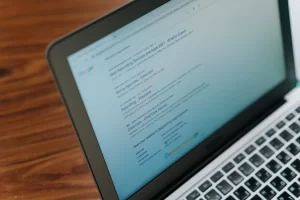If you’ve ever uploaded an image to your WordPress media library and wondered what ALT text is and what it’s used for, you’ve come to the perfect place.
Adding ALT text to your images is always a smart practice, and it can even support your search engine optimisation (SEO) efforts, regardless of the content management system you use.
ALT text is useful for users who are blind, visually impaired, or have a poor internet connection, as well as for creators who use the tool effectively.
Here’s a guide on alt text, what it is, why it matters as a digital feature and tips on how to write effective alt text.
What Is Alt Text?
ALT text, short for alternative text, also known as ALT attributes, ALT tags or ALT descriptions, is a brief text that describes an image’s contents. Ideally, you should include ALT text to every image on your website, such as:
- Images in blog posts
- Product images
- Vectors and logos
Both users using screen readers and search engine crawlers can benefit from the context ALT text gives.
How Does ALT Text Work?
The first function of Alt text is to assist you in understanding the content of an image that was too large to load in your browser many years ago when the internet was much slower.
These days, images seldom fail to load, but if they do, the alt text will appear in their place. Additionally, screen reader users and search engine bots are both beginning to use alt text:
- People with disabilities who use screen readers, for instance, can understand more about an image’s content thanks to alt text.
- Additionally, alt text aids in the content and context of the image for search engine bots.
Of course, it is frequently misused and, in some instances, even abused, just like every component of SEO.
Now let’s examine more closely what ALT is for SEO and why it matters.
What is ALT Text for SEO?
Every content marketer and website owner should employ ALT text as a helpful tool for SEO. You can use ALT text to guide traffic to your website from image searches and assist website crawlers in understanding an image’s contents.
Nearly 38% of Google’s search engine results pages (SERPS) include images, which will likely increase over the next few months and years. Images without ALT text are practically invisible since source code, not images, is crawled by search engines.
Competing with content that properly utilises ALT image text can affect your image search optimisation and your chances of ranking well for organic content.
The bad news is that you lose a chance to rank if you don’t use ALT text for images, especially for image searches.
Even if you haven’t been utilising ALT text, it’s simple to run an audit and determine which images on your website need to be optimised.
Google also recommends incorporating descriptive file names in addition to the ALT image text when optimising images. In other words, choosing descriptive file names rather than generic ones like “image030.jpg” is beneficial for SEO. Therefore, give these names some thought.
Why Does ALT Text Matter?
The internet and websites are mostly visual media. A website without images or other graphic components is difficult to find. Because of this, alt text is important.
In order to make an image accessible to a wider audience, including those with disabilities and search engine bots that are not yet intelligent enough to completely understand every image, its context, and its meaning, alt text helps convert the image’s content into words.
ALT text serves important purposes in the following aspects:
- Search Engine Optimisation (SEO)
- Accessibility
Importance of ALT Text for SEO
An essential component of on-page SEO is alt text. Your website ranks better in Google image searches when the alt text is optimised.
Google image search indeed uses alt text as a ranking component. The success of your website may be significantly influenced by Google image search traffic, depending on your website’s niche and specificity level.
Instead of typing the product name into the usual Google search, people frequently begin their search for products on e-commerce websites by conducting a Google image search.
If you fail to optimise the alt text for your product images, Google and other search engines may display fewer of them (or none at all). If your images aren’t optimised, you risk losing a lot of prospective traffic and customers.
Importance of ALT Text for Accessibility
Accessibility is a factor you should prioritise above visibility in Google image searches.
Thankfully, accessibility has gained greater attention and importance in recent years (i.e., making the web accessible to everyone, including those with impairments or/and using screen readers).
Imagine that the alt text of your images accurately describes what they are instead of cramming them with keywords. In that scenario, you assist those unable to view this image and understand the full website’s information.
Common ALT Text Mistakes
You can make other mistakes besides stuffing keywords into the alt text.
Here are a few instances of common ALT text mistakes:
- Empty alt text or failing to use it at all.
- Using the same alt text to several images.
- Using an extremely vague alt text that doesn’t truly explain the image. Using “dog” as the alt text on a picture of a dog, for instance, rather than detailing the dog’s colour, what it is doing, what breed it is, etc.
- Using the file name automatically as the alt text could result in rather unsuitable alt text, such as “googleseachconsole”, “google-search-console”, or “photo2323,” depending on the file name.
Tips on How to Write a Good ALT Text
One of the simplest methods to increase accessibility on your website is to include helpful alt text to images. But mastering it isn’t always simple; if done incorrectly, it may even make accessibility worse. Remember, having no ALT text is always preferable to bad ALT text.
Let’s review some tips on writing a good ALT text.
Be Clear and Concise
Describe the image’s content without adding any commentary. Say what you see rather than assuming anything about a subject’s motivations, gender, ethnicity, or what’s going on out of frame.
However, be as detailed as you can about what you can see. Including details about your skin tone, hair colour and style, and other features will allow someone who cannot see the image to create a mental image.
One of the best tips is to consider how you’d effectively describe the image over the phone.
Most of the time, a few words will be enough, but there are situations when a complete statement is required. Keep in mind that screen readers can stop reading alt text after 125 characters, so it’s better to stay within that range.
Include One Main Keyword for Context
This would seem to go against what we previously suggested. However, if it gives context for the page the image is on, it’s a good idea to include the main keyword in your alt text.
The target keyword frequently serves as additional context and information, which is the purpose of alt text.
You can also use variations of your main keywords to make it sound more natural.
Never Start with “Image of …” or “Picture of …”
A person or a computer can tell when something they are accessing is alt text.
Just picture how annoying it would be to use a screen reader on a page with plenty of images and have it read things like “Image of the theatre,” “Image of the front of house area,” and “Image of outdoor signage.”
In order to aid in context understanding, it can be helpful to describe the sort of images, such as a headshot, drawing, chart, or screengrab.
Don’t Repeat Yourself
There is no justification for adding redundant details to your alt text. If an image already has a caption, give more background information about the picture in the alt text rather than repeating the caption.
There’s also no need to add the title of your show as alt text if the event’s “image” is a heavily designed title treatment and you’re currently on the event page. Why? Because the page headline covers it already.
Don’t Include Alt Text for Decorative Images
While the purpose of alt text is to provide images with as much context as possible, some images don’t actually require any additional explanation.
For decorative images like icons, horizontal page breaks, a magnifying glass icon in a search bar, etc., there is no requirement to include alt text.
Screen readers may understand the page without knowing what these images look like, and Google does not require any more context or information in order to rank the website.
Final Thoughts
It is obvious that ALT text is important for accessibility and SEO and that all content marketers and SEO experts should use it.
It is the right thing to do to optimise your website and content for accessibility, not only for SEO reasons but also to consider people with hearing and vision impairments.If you want to stay competitive, now is the moment to enhance your images using ALT text and insightful titles. Start today with assistance from TopRankings’ SEO professionals. We are the leading SEO agency in Melbourne that aims to help every business, whether big or small, rank highly in Google SERPs and stay ahead of the game. Contact us today! Our friendly team is always ready to help!