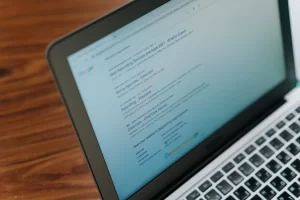There’s really nothing new with the fact that Google has been harping about the importance of user experience (UX). The search engine giant has, in fact, telegraphed this for years before finally turning UX into a ranking criteria last year. Besides serving credible and relevant information, the search engine has been wanting to package the said information into something palatable that anyone who finds it will surely consume it with gusto!
If your website serves content in a way that appeals to your users, you actually put yourself in a good position to be noticed by Google, who will likely rank your domain highly on search engine page results (SERPs)! But to get this favourable outcome for your website, you need to understand the Core Web Vitals and how to make them work for you.
What Are Core Web Vitals?
At its heart, Core Web Vitals is a tool Google uses to monitor website speed and operation that measures user experience (UX) on your website.
Fondly abbreviated by SEO experts as ‘CWV’, Core Web Vitals are factors that are part of Google’s “page experience” score. It is a way for the search engine to size up your page’s overall user experience (UX). And for Google to gauge user interaction on your website, it will look into the following factors: first input delay, largest contentful paint, and cumulative layout shift.
Google measures UX performance using a combination of field data and lab data to track a series of key events on a user’s journey (through a webpage). Field data is collected from real page loads and the lab data, meanwhile, is taken from a controlled environment.
To find the data for your website’s Core Web Vitals, navigate to the ‘enhancements’ sections of your Google Search Console account.
User Experience as a Ranking Criterion
With Google officially turning UX into a ranking factor in its Page Experience update, it will now assess how site visitors feel about engaging with your website. As you optimise your domain, you now have to consider the goal of making your page more enjoyable for desktop or mobile users across all web browsers.
Google believes that engaging users and making transactions as straightforward and intuitive as possible will help websites thrive better on the WWW. On top of that, the search engine will now reward user-friendly sites with higher ranking on SERPs.
Beyond the metrics set by the Core Web Vitals, Google will gauge other user experience signals to determine if a website is truly user-friendly. These UX signals include:
- HTTPS – A secure HTTPS connection adds a level of protection provided to site visitors.
- Mobile-Friendliness – How well your page displays on a variety of mobile devices will mean that you can universally cater to more end users across different platforms.
- No Intrusive Interstitials – Pop-ups and other ads can make it a chore for users who wish to read or navigate a web page. In worst-case scenarios, these can even obscure the content they are looking for.
- Safe Browsing – Any time there is malware or deceptive content on a page, it will run the risk of exposing the user’s personal information to malicious parties.
Google Core Web Vitals Metrics
New ranking metrics were introduced as the CWV update rolled out and they will be used to gauge every website’s user experience score. The metrics are Largest Contentful Paint, First Input Delay, and Cumulative Layout Shift.
Let’s get to know each.
Largest Contentful Paint (LCP) is a measure of how long it takes for the largest element on the page content to load on screen. For the most part, it is indicative of how long it takes for the page’s main content to load up.
Then there is the First Input Delay, or FID, which is a measure of your page’s interactivity. It assesses the time it takes for a web page to execute a specific command or action after a user has entered the page.
Last on the list is the Cumulative Layout Shift (CLS), which is a measure of a page’s visual stability. This metric frowns upon visual elements that shift up and down the page as it loads as they will cause users to click on the wrong places, eventually leading to frustration and higher bounce rates.
Now, let’s look at the specifics of each metric.
Largest Contentful Paint (LCP)
Basically, LCP is how long a web page loads from the point of view of the user. To put it simply: it’s the time (in seconds) from clicking the link to seeing the majority of the page content on one’s screen.
With a fast LCP, users can make use of a web page quickly. Yes, it’s a metric that measures perceived load speed. Keeping this in mind, you’ll want to see a lower LCP. As a matter of fact, Google’s standard in this department stands at less than 3 seconds. If the page’s content loads at less than 2.5 seconds, you are sure to get a high LCP score.
To help you in this department, here are a few things you can do:
- Upgrade to a better web host. Getting better hosting for your website may be the easiest way to get faster overall load times.
- Remove large elements. Google PageSpeed Insights will tell if your page has a page element that is slowing down its LCP. Take out the suspected large element before it brings your LCP score down.
- Take out unnecessary third-party scripts. A third-party script tht slows a page down by a few milliseconds may not be much but these scripts often add up in real-world scenarios.
- Minify your CSS. All it takes is a bulky CSS to significantly delay your page’s LCP times.
- Set up lazy loading. With lazy loading, images only load when a user scrolls down a page. Implement this strategy for a faster LCP.
First Input Delay (FID)
FID answers the question: can users interact with a page? Indeed, FID measures the time it takes for end-users to actually interact with a web page.
Interaction, in this particular case, includes clicking on a link in the site’s navigation, choosing from a menu, entering credentials into designated fields, and opening up “accordion text” on mobile devices.
As a Core Web Vital metric, FID takes into account real-life users’ interaction with websites. It technically measures how long it normally takes for users to do something on a given page. And if you ask Google, it would prefer that it should take no more than 100 ms for a user’s input to be executed on a page.
Seems like a tall order but it isn’t impossible to achieve this prescribed standard. Here are some things you can improve for better FID scores:
- Remove non-critical, third-party scripts. Third-party scripts for heatmaps, Google Analytics, etc. have shown to negatively impact FID.
- Defer or minimise JavaScript. The fact is that it’s nearly impossible for any user to interact with a page while the browser loads up JavaScript. Deferring or minimising JS on a page may be critical for a higher FID score.
- Use a browser cache. Loading page content faster with the use of one will help users go through JS loading tasks faster.
Cumulative Layout Shift (CLS)
If any elements on your page move around as the web page loads, then you can say that its CLS will need some work. Yes, Cumulative Layout Shift or CLS is a metric of how stable a page is as it loads up.
To get a good score in this arena, you should aim for visual stability wherein page elements are fairly stable as they load up. Otherwise, users will always have to re-learn where images, links, and fields are located once the page fully loads.
Having unstable page elements increases the chances of users clicking on anything by mistake, which would naturally frustrate them. In the end, this technical problem can and will hurt their overall user experience on your website.
Indeed, Google wants you to get a low CLS on your site. To do this, here are some suggestions you might want to jot down:
- Have reserved spaces for ads elements. While these are crucial to your business, they can suddenly appear on an unexpected section of a page, pushing content up, down or to the side.
- Use set size attributes for media content. Doing this for videos, GIFs, images, infographics, etc. will help the user’s browser know exactly how much space such an element should take up on a page. It also ensures that the file’s size dimensions won’t change on the fly as the page loads fully.
- Put new user interface (UI) elements below the fold. This is a simple strategy you can use so you won’t end up pushing down content, away from a spot where users expect it to sit.
Building a Better Web One Satisfied User at a Time
A good UX across an entire website typically translates into happier users and lower bounce rates. For business websites, this will often turn into more leads and sales. With Google’s Core Web Vitals update, the search engine gives websites a better incentive to optimise the user experience of their web pages.
Indeed, the CWV updates make for a more competitive Web as brands work to meet its metrics in the hopes of improving their business website’s search engine ranking. And with the work ahead pretty much cut out for everyone, CWV sets the tone with how companies will improve web pages moving forward. The only difference this time is that Google has given directions in black and white, making it easier for us to comprehend the path that the search giant wants us to take.
Getting Help for the Core Web Vital Update
Since Google envisions an improved user experience across the Web, it’s important for websites to likewise offer a fast and seamless UX. Thankfully, the Core Web Vitals make it easier for web developers and publishers to do just that.
But to make sense of Google’s CWV and the page experience update, you will need a couple of tools on hand.
Google Developer Tools – A comprehensive set of web development tools built into Google Chrome, DevTools helps you build, monitor, and tweak different elements on your pages.
Google Search Console – A free service, the Google Search Console helps monitor and maintain your website’s rankings in search results. Using the search giant’s many metrics, it shows where your site ranks and why it is performing the way it does.
While these free tools can help you get an idea of where your website currently stands in its adherence to the Core Web Vitals, they may not be enough. In all honesty, you will need the guidance of SEO experts so you can better understand whatever you’re currently doing that works and see elements on your page that need tweaking.
Count yourself lucky because you’re on the right page. We, at TopRankings, have been studying Search Engine Optimisation long enough to know how to make it work for various brands across different industries. If you want expert views and comprehensive assessment of your website to see where you stand in the UX department, call our established Melbourne SEO agency today!