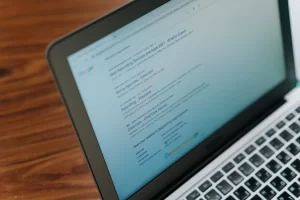Robots.txt for SEO is a small but powerful file that can significantly impact how search engines crawl and index your website. Its goal is to inform search engine crawlers about the URLs on your website that they shouldn’t access.
From a technical SEO standpoint, it’s critical to comprehend what a robots.txt file is, how it functions, how to educate the crawlers, and how to evaluate the accuracy and efficacy of such directives.
In this ultimate guide, we’ll cover everything you need to know about robots.txt, including what it is, how it works, and how to use it to improve your website’s SEO.
What is Robots.txt for SEO?
Robots.txt is a file that provides instructions to search engine crawlers about which pages or sections of a website should or should not be crawled and indexed in search engine results pages (SERPs). The file is placed in the root directory of a website and tells search engines which pages or files they should not crawl or index. Using robots.txt lets website owners control how search engines access and interpret the content on their website, which can significantly impact their website’s SEO.
Robots.txt is particularly useful for websites with pages or sections not intended for public consumption or that might be duplicative or low-quality. By excluding these pages from search engine indexes, website owners can improve their website’s overall quality and relevance in search results. Additionally, robots.txt can help website owners reduce the load on their servers by preventing search engine crawlers from accessing certain pages.
While robots.txt is a useful tool for controlling search engine crawlers, it’s important to use it correctly. Improper use of robots.txt can harm your website’s SEO by preventing search engines from crawling and indexing important pages or sections of your site. Website owners should only use robots.txt to exclude pages not intended for public consumption or duplicative or low-quality. It’s also important to ensure that the syntax and formatting of your robots.txt file are correct to ensure that search engine crawlers can interpret it properly.
Why is Robots.txt for SEO Important?
Robots.txt is an important tool for SEO because it helps website owners control how search engines access and interpret the content on their websites. By providing instructions to search engine crawlers about which pages or sections of a website should or should not be crawled and indexed in search engine results pages (SERPs), website owners can improve their website’s overall quality and relevance in search results.
Here are some specific reasons why robots.txt is important for SEO:
Control Crawling and Indexing
Robots.txt allows website owners to control which pages or sections of their website search engine crawlers can access and index. This is important because it helps prevent low-quality or duplicative content from being indexed, which can harm a website’s overall quality and relevance in search results. By controlling crawling and indexing, website owners can improve their website’s SEO and increase their chances of appearing at the top of search results pages.
Improve Website Speed and Performance
By excluding certain pages from search engine crawlers, website owners can reduce the load on their servers and improve website speed and performance. This is important because website speed is a known ranking factor for SEO. Faster websites are more likely to rank higher in search results pages than slower ones.
Protect Sensitive Information
You can use Robots.txt to protect sensitive information on a website by preventing search engine crawlers from accessing certain pages or directories. For example, website owners may want to exclude directories that contain sensitive information, such as login credentials or personal information, from search engine indexes. By using robots.txt to exclude these directories, website owners can help protect the privacy and security of their users.
How Does Robots.txt for SEO Work?
Robots.txt works by providing instructions to search engine crawlers about which pages or sections of a website should or should not be crawled and indexed in search engine results pages (SERPs). When a search engine crawler visits a website, it first looks for the robots.txt file in its root directory. If the robots.txt file is present, the search engine crawler will read it and follow the instructions provided.
The robots.txt file uses a specific syntax and formatting to tell search engine crawlers which pages or sections of a website should or should not be crawled and indexed. The file can include one or more directives that specify which pages or sections of the website should be excluded from search engine indexes.
Here are some examples of robots.txt directives:
User-agent: *
Disallow: /admin/
This directive tells all search engine crawlers to exclude the /admin/ directory from search engine indexes.
User-agent: Googlebot
Disallow: /private/
This directive tells the Googlebot crawler to exclude the /private/ directory from search engine indexes.
User-agent: *
Disallow: /pdf/
Allow: /pdf/downloads/
This directive tells all search engine crawlers to exclude the /pdf/ directory from search engine indexes but to allow the /pdf/downloads/ subdirectory to be indexed.
It’s important to note that robots.txt is a tool for search engine crawlers, not a security measure. While you can use robots.txt to prevent search engine crawlers from accessing certain pages or sections of a website, it does not prevent unauthorised access or protect sensitive information.
Website owners should use additional security measures, such as passwords or firewalls, to protect sensitive information and prevent unauthorised access to their websites.
How to Create a Robots.txt File?
Creating a robots.txt file is a simple process. You can create a new text file using any text editor like Notepad or TextEdit. Make sure to save the file with the name “robots.txt” and upload it to the root directory of your website.
Here’s an example of what a robots.txt file might look like for a WordPress website:
javascript
User-agent: *
Disallow: /wp-admin/
Disallow: /wp-includes/
Disallow: /wp-content/plugins/
Disallow: /wp-content/themes/
Allow: /wp-content/uploads/
This file tells all bots to exclude the /wp-admin/, /wp-includes/, /wp-content/plugins/, and /wp-content/themes/ directories from indexing. However, the /wp-content/uploads/ directory can be indexed.
Best Practices for Using Robots.txt
Using robots.txt correctly is important for ensuring that search engine crawlers can access and index your website properly. Here are some best practices for using robots.txt:
Always Include a Robots.txt File
Make sure to include a robots.txt file in the root directory of your website. If a search engine crawler cannot find a robots.txt file, it will assume that all pages on the website are open to indexing. Including a robots.txt file ensures that you have control over which pages are indexed.
Use the Correct Syntax and Formatting
Robots.txt files use a specific syntax and formatting. Follow the correct format to ensure search engine crawlers can read and understand your directives.
Test Your Robots.txt File
Before publishing your robots.txt file, test it to ensure it works properly. You can use tools like the Google Search Console to test your robots.txt file and ensure that it allows search engine crawlers to access the pages you want them to index.
Exclude Only What Is Necessary
Exclude only the pages or sections of your website that you do not want search engine crawlers to access or index. Be careful not to exclude pages that should be indexed, as this can harm your website’s SEO.
Use Wildcards Carefully
Wildcards, such as * or $, can be used in robots.txt directives to match multiple pages or directories. However, they should be used carefully, as they can easily exclude pages or directories that should be indexed. Make sure to test your robots.txt file thoroughly if you are using wildcards.
Use Noindex Directives for Pages You Want to Hide
If you want to hide specific pages from search engine indexes, use the noindex directive in the page’s HTML code rather than using the robots.txt file. This is because search engine crawlers may still index pages excluded from the robots.txt file.
In summary, using robots.txt correctly is important for ensuring that search engine crawlers can access and index your website properly. Follow these best practices to use robots.txt effectively and improve your website’s SEO.
Use Robots.txt the Right Way with TopRankings!
The robots.txt file is an essential part of your SEO strategy. It could seriously impact your SEO efforts if it is configured incorrectly or inadequately. Make sure you haven’t unintentionally blocked crawlers from accessing the most crucial parts of your website.
A fundamental yet extremely effective skill for every SEO is understanding robots.txt. You can exert greater control over your SEO results if you know how it works and when to apply it.
At TopRankings, we understand the importance of using proper robots.txt directives to improve your website’s SEO. Our experienced SEO professionals can help you develop and implement an effective SEO strategy using robots.txt. Contact us today to handle all your SEO needs and improve your website’s visibility and rankings.